미드저니(Midjourney)로 패턴 만들어 판매하기
오늘은 미드저니에서 나만의 패턴을 만들어서 판매까지 해보려 합니다.
그림은 미드저니에서 만들 예정인데 미드저니에 프롬프트를 입력하게 위해서 쳇GPT에게 먼저 학습을 시킬 겁니다.
미드저니 프롬프트(Midjourney Prompts)
그럼 미드저니 프롬프트에 대해 알아볼까요?
https://docs.midjourney.com/docs/prompts
Midjourney Prompts
A Prompt is a text phrase that the Midjourney Bot interprets to produce an image. A well-crafted prompt can help make unique and exciting images.
docs.midjourney.com

미드저니 프롬프트 사용법을 chatGPT에게 알려주고 이해했냐고 물으니 잘 이해했다고 대답하네요.
"이것은 미드저니라는 인공지능의 프롬프트 사용법이다. 이를 이해했니?"
"This is the prompt usage of the artificial intelligence called Midjourney. did you understand this?"

그 다음에 이렇게 요청합니다.
그럼 레고와 꽃이 있는 패턴 디자인을 만들기 위한 프롬프트를 작성해줘.
Then fill in the prompts to create a pattern design with legos and flowers.

그 다음에 미드저니에 접속합니다.
https://midjourney.com/home/?callbackUrl=%2Fapp%2F
Midjourney
An independent research lab exploring new mediums of thought and expanding the imaginative powers of the human species.
midjourney.com
아래와 같이 로그인 절차를 진행합니다.

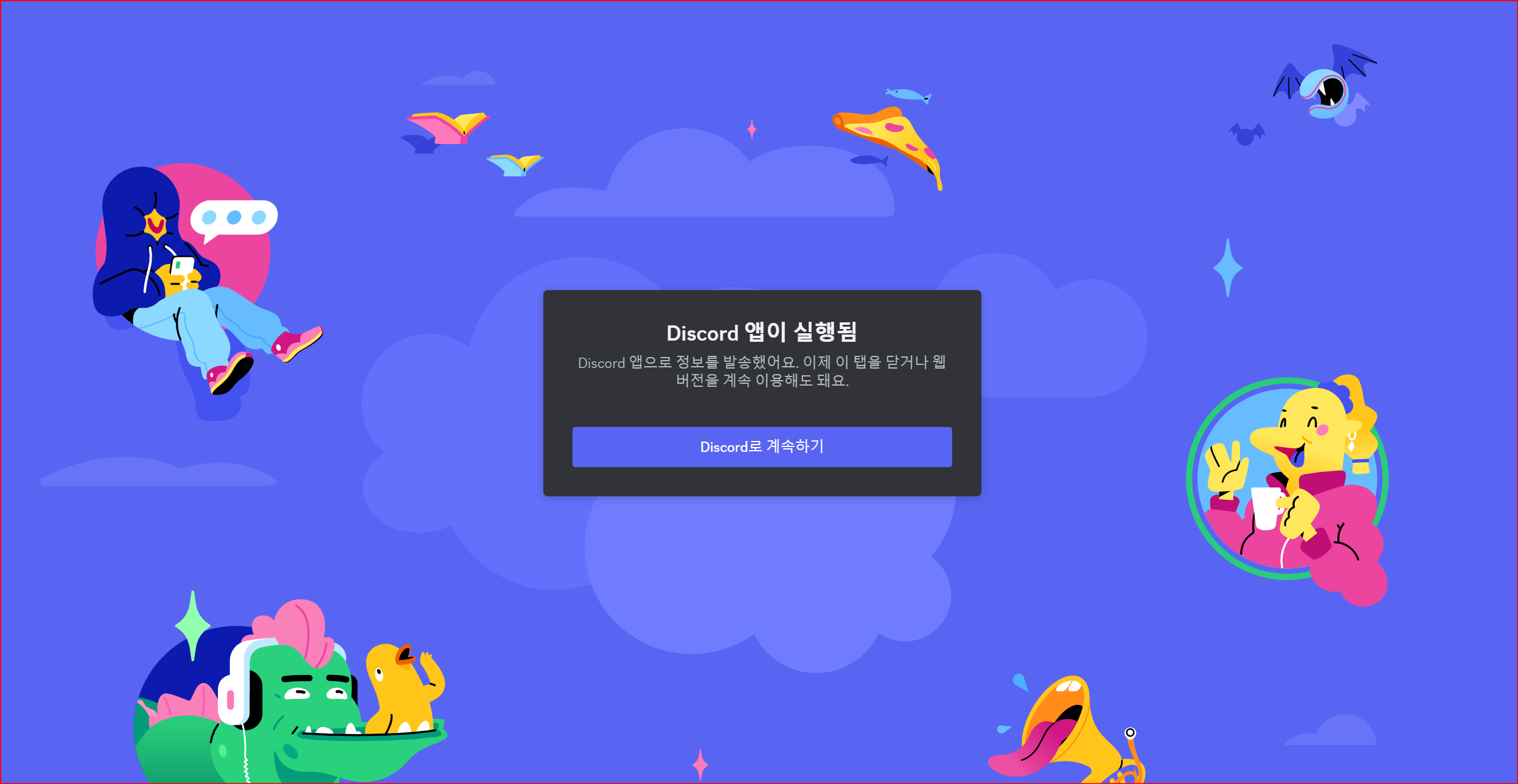
좌측하단의 Newbies를 클릭

/imagine 다음 하단의 채팅칸에 프롬프트 입력
Create a colorful pattern design using legos and flowers. Incorporate vibrant colors and use a birds-eye view composition. Include a mix of individual flowers and flower arrangements. Use soft lighting to create a warm and inviting mood. Set the environment in a sunny garden with a clear blue sky
경계가 없는 이미지를 만들기 위해 "--tile"
그런데 타일 디자인은 미드저니1,2,3,5에서만 가능합니다.
그래서 setting을 해줄건데요 먼저 미드저니 봇을 클릭하여 세팅 클릭 후 최신 버전인 미드저니5로 바꿔줍니다.
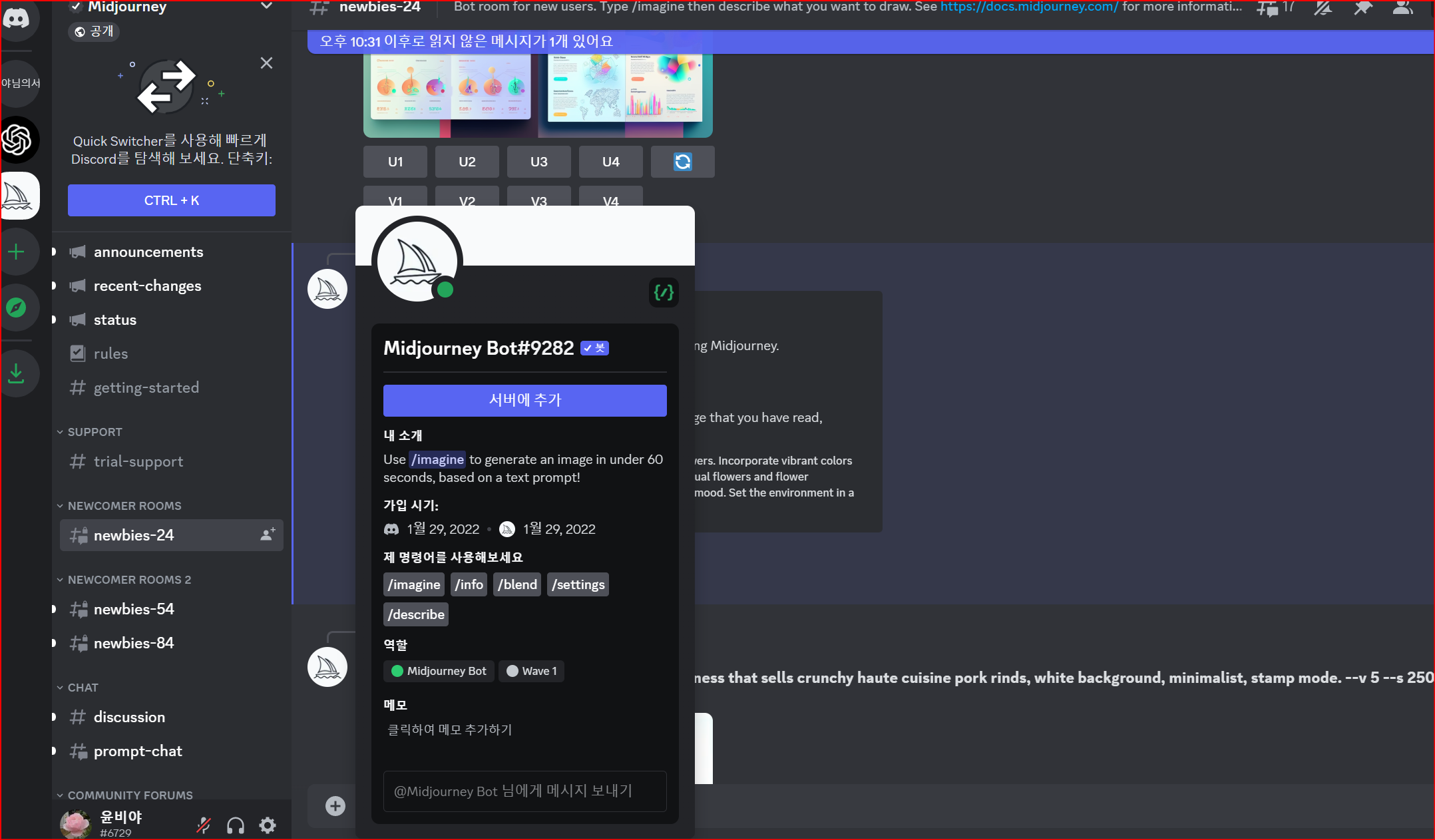
settings-enter-MJ version 5 설정
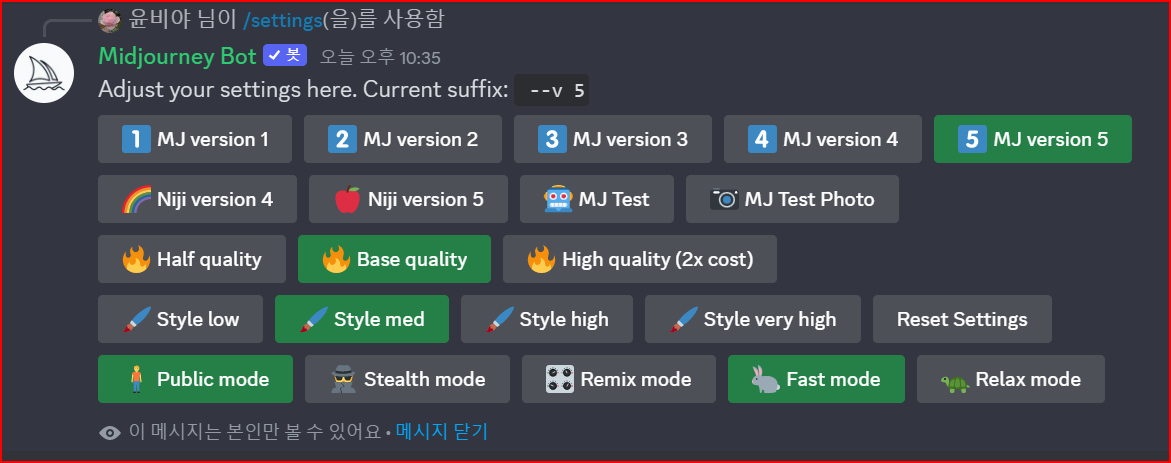
/imagine pattern design with jungle plants and animals--tile
나온 이미지 중 Upscaling 또는 Vaiation 합니다.
Image Upscaing 또 다른 방법
AI Image Enlarger | Enlarge Image Without Losing Quality!
These guys are using Imglarger and they are more than happier ever
imglarger.com
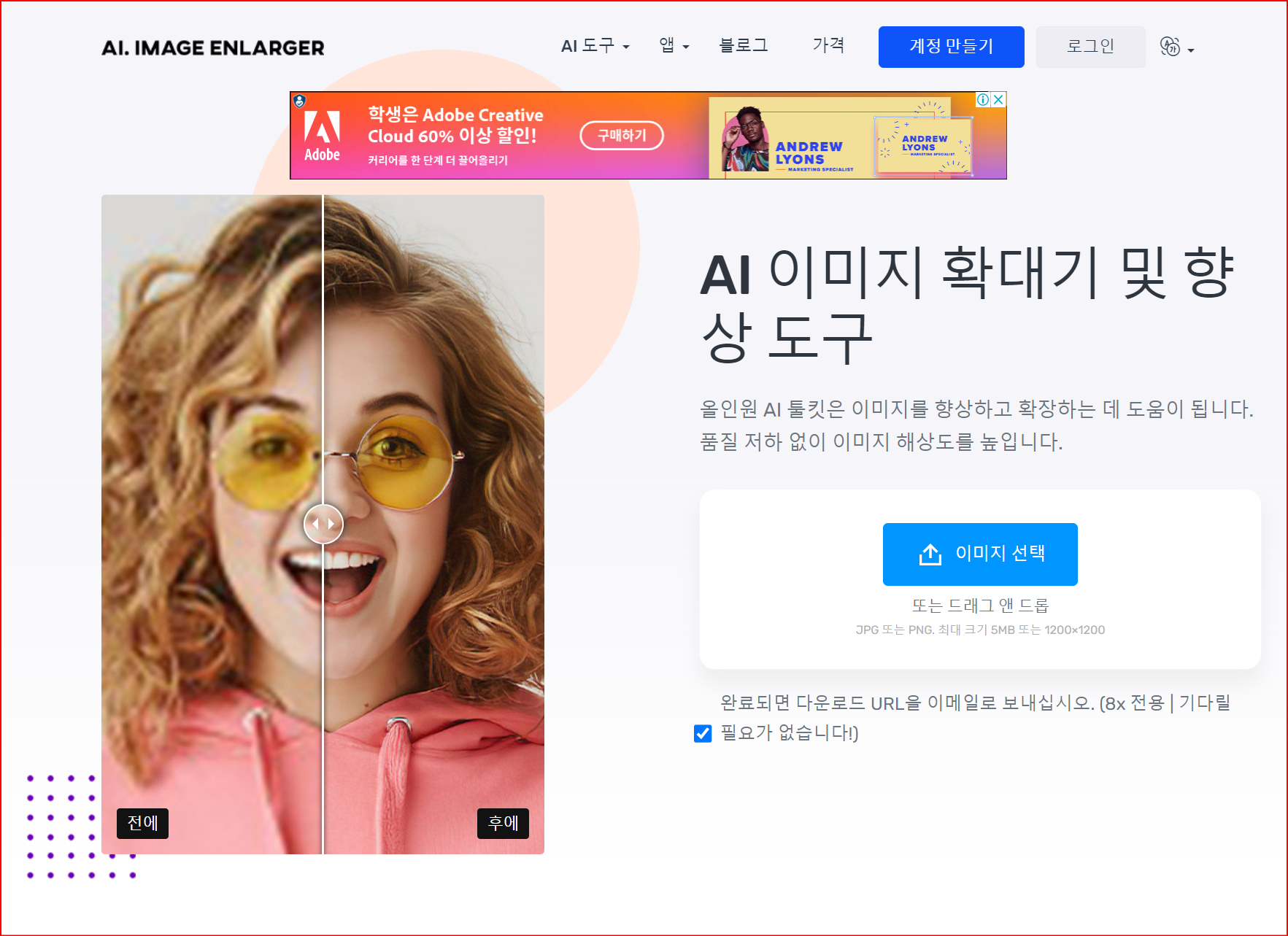
에서 여러번 반복해서 이미지 선명도를 높일수 있습니다.
심리스인지 아닌지 확인하는 방법
seamless texture checker
https://www.pycheung.com/checker/
Seamless texture check | pycheung.com
Image file input options: Drag and drop image from another browser window or local file anywhere here Click on the [File] button to select a local image (good for mobile users) Paste (experimental) a copied image into the [Paste] box copied image link copy
www.pycheung.com

경계까지 확인했으면 반복이미지 만들기
https://www.ginifab.com/feeds/image_editor/repeat_logo_pattern_image_maker.html
Step & Repeat Logo/Pattern On The Image - Auto Drawing Maker
Some of our customers would like to print their logo step and repeat on a shirt, all-over printing, this image maker can help us spliced a logo or pattern together, to a large image in one minute, this make our job eaiser. You can share it to your friend o
www.ginifab.com


다운로드 후
이미지 판매하기
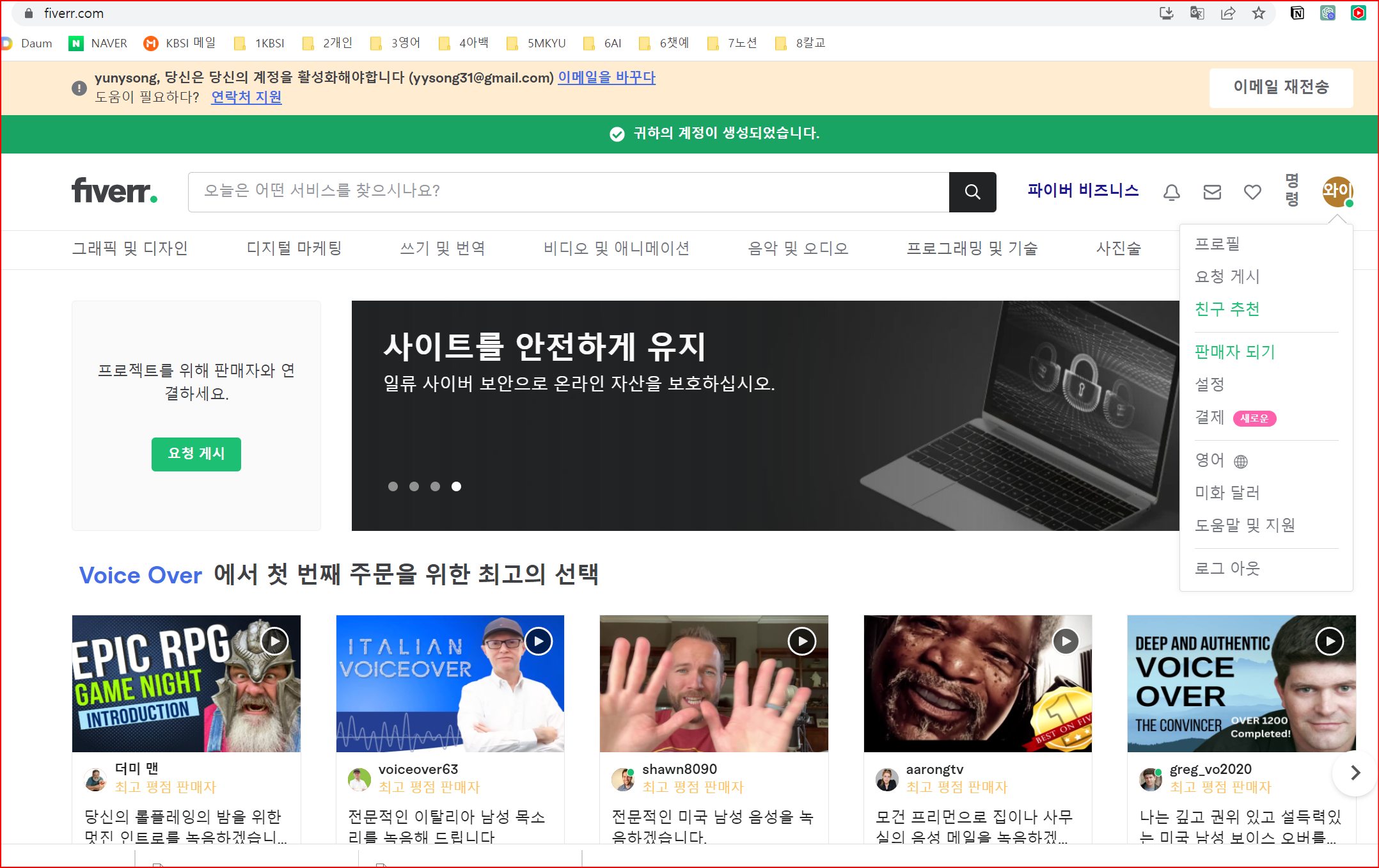
판매가 가입 완료하고

판매 가격과 조건들을 설정하고 계속합니다.
3장의 사진과 1개의 영상가지 올릴수 있습니다.
등로거후 공영게시 하면 판매가 시작됩니다.
이때 챗GPT의 도움을 받으면 되겠죠.
수익이 발생하면 어디로 입금을 받을지까지 설정합니다.
아래에 필요 사이트 정리해 드리겠습니다.
인공지능 Chat Bot(ChatGPT):
그림작가(Midjourney):
https://midjourney.com/ (메인페이지)
https://docs.midjourney.com/docs/prompts (Prompt 문서)
패턴 이미지 판매:
Seamless Checker(경계 없는 이미지 구분):
https://www.pycheung.com/checker/
반복이미지 만들기:
https://www.ginifab.com/feeds/image_e...
비손실 이미지 크기 키우기 :
촬영 프로그램:
OBS studio
컷편집 프로그램:
Movavi Video Suite 2023
https://www.movavi.com/kr/suite/

'기술의쓸모' 카테고리의 다른 글
| 인기 키워드 검색 (0) | 2023.05.06 |
|---|---|
| 감마 GAMMA 1분 만에 PPT 만들기 (0) | 2023.05.06 |
| 국내 최초의 이미지 생성형 AI 스포키, Pokeit (0) | 2023.04.26 |
| 미드저니(Midjourney)와 챗GPT(ChatGPT)로 동화책 만들기 (0) | 2023.04.26 |
| 블로그 글감 찾기와 방문자 수 늘리기 (1) | 2023.04.26 |




